Accessibility and MathJax
This website has several pages that use MathJax to display mathematics in the browser. MathJax provides accessibility extensions that “provide navigation, exploration, and voicing on the client.”
If you have any accessibility related issues or concerns with these pages, please write to mathweb@ccny.cuny.edu.
An example of a page using MathJax is the math 212 sample final exam.
MathJax Features
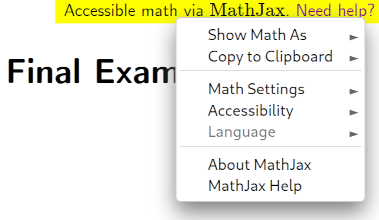 Speech information is turned on by default.
MathJax also supports captioning, Braille, and there are settings
that make the mathematics easier to read. To access these features,
you need to open the MathJax menu. This can be done by right
clicking (or control clicking) on either the words MathJax on the
top right corner of the page, or by right clicking on any of the
mathematics on the page. A screenshot of the MathJax menu is at
right.
Speech information is turned on by default.
MathJax also supports captioning, Braille, and there are settings
that make the mathematics easier to read. To access these features,
you need to open the MathJax menu. This can be done by right
clicking (or control clicking) on either the words MathJax on the
top right corner of the page, or by right clicking on any of the
mathematics on the page. A screenshot of the MathJax menu is at
right.
Screenreaders
We've had some luck with the following screen readers:
- Read&Write: Supports Chromebooks, Windows PCs, Macs, iPad and Android tablets.
- NVDA: Supports Windows only.
If you know of some other (or maybe better) screen readers that work, please let us know at mathweb@ccny.cuny.edu and we'll add to this list.